1) Pancreas transplantation·Mod els


胰腺移植·模型
2) animal model of pancreas homoplastic transplantation


胰腺移植动物模型
3) Pancreas transplantation


胰腺移植
1.
Study of immunoregulation of 1,25(OH)_2D_3 in prevention of acute rejection of pancreas transplantation in diabetic rats;
1,25(OH)_2D_3对糖尿病大鼠胰腺移植后急性排斥反应的免疫调控研究
2.
Acinar cell apoptosis induced by early ischemia/reperfusion injury in miniature swine pancreas transplantation;
小型猪胰腺移植缺血/再灌注损伤早期腺泡细胞凋亡的发生及意义
3.
Establishment of animal model of pancreas transplantation in the rat with cuff technique;


袖套法制作大鼠胰腺移植模型
4) pancreas graft


移植胰腺
1.
Objective To investigate the role of P-selectin(Ps) and the protection effect of monoclone antibodies against P-selectin on ischemia/reperfusion injury of rat pancreas graft.
目的探讨P-选择素在大鼠移植胰腺缺血再灌注损伤中的作用及P-选择素单克隆抗体的保护作用。
5) Pancreas/transpl


胰腺/移植
补充资料:AutoCad 教你绘制三爪卡盘模型,借用四视图来建模型
小弟写教程纯粹表达的是建模思路,供初学者参考.任何物体的建摸都需要思路,只有思路多,模型也就水到渠成.ok废话就不说了.建议使用1024X768分辨率
开始
先看下最终效果

第一步,如图所示将窗口分为四个视图

第二步,依次选择每个窗口,在分别输入各自己的视图
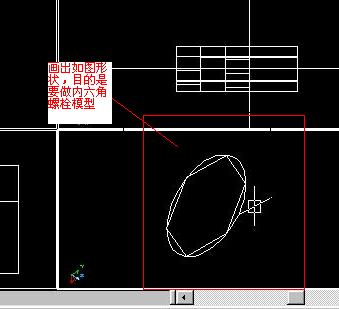
第三步,建立ucs重新建立世界坐标体系,捕捉三点来确定各自的ucs如图

第四步,初步大致建立基本模型.可以在主视图建立两个不同的圆,在用ext拉升,在用差集运算.如图:
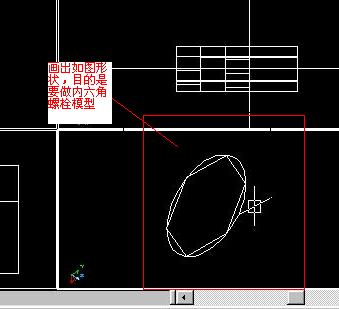
第五步:关键一步,在此的我思路是.先画出卡爪的基本投影,在把他进行面域,在进行拉升高度分别是10,20,30曾t形状.如图:

第六步:画出螺栓的初步形状.如图
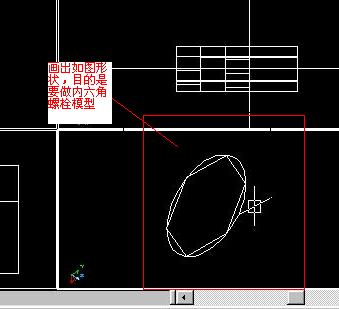
第七步:利用ext拉升圆,在拉升内六边形.注意拉升六边行时方向与拉升圆的方向是相反的.
之后在利用差集运算


第八步:将所得内螺栓模型分别复制到卡爪上,在利用三个视图调到与卡爪的中心对称.效果如图红色的是螺栓,最后是差集

第九步:阵列

第10步.模型就完成了

来一张利用矢量处理的图片

说明:补充资料仅用于学习参考,请勿用于其它任何用途。
参考词条