1) multidimensional knapsack model


多维背包模型
1.
The resource constrained scheduling problem is first decomposed into a series ofmultidimensional knapsack models and an equivalent Hopfield network model for this representation is estab-lished.
有约束的资源调度问题首先被分解成一系列多维背包模型并且为背包模型建立了一个等价的Hopfield神经网络,然后通过扩展Hopfield网络,给出了一种求解有约束的资源调度问题的方法。
3) Multiple-choice multidimensional knapsack


多选择多维背包
4) multidimensional knapsack problem


多维背包问题
1.
Binary ant system for multidimensional knapsack problem


多维背包问题的二进制蚂蚁算法
2.
Recently,some researchers have proposed several different ACO algorithms to solve the multidimensional knapsack problem(MKP),which is an NP-hard combinatorial optimization problem.
近年来,已提出几个ACO算法求解多维背包问题(MKP)。
3.
The multidimensional knapsack problem (MKP) is a classical combinatorial optimization problem, whose goal is to find a subset of objects that maximizes the total profit while satisfying some resource constraints.
针对蚁群算法在求解大规模多维背包问题时存在的迭代次数过多、精度不高的不足,提出一种新的高性能的蚁群求解算法。
5) multidimensional knapsack arithmetic


多维背包算法
1.
A flexible selection structure BS-Serv(bidirectional selection-serv) is de-signed,the provider use the multidimensional knapsack arithmetic,the requestor use the needed wait time principle,to realize the bi-directional selection between the provider and the requestor,thus not only make the most adequately use of the provider s r.
通过设计一个灵活的选择结构BS-Serv(bidirectional selection-serv),提供者使用多维背包算法,请求者使用需要等待时间原则,来实现提供者和请求者的双向选择,从而即保证了提供者的资源能达到最充分的利用,提高了Web服务的QoS,还保证了请求者对服务的满意。
6) multiple background models


多背景模型
1.
And propose a multiple background models for detecting the moving objects.


然后,提出了移动目标跟踪的多背景模型。
补充资料:AutoCad 教你绘制三爪卡盘模型,借用四视图来建模型
小弟写教程纯粹表达的是建模思路,供初学者参考.任何物体的建摸都需要思路,只有思路多,模型也就水到渠成.ok废话就不说了.建议使用1024X768分辨率
开始
先看下最终效果

第一步,如图所示将窗口分为四个视图

第二步,依次选择每个窗口,在分别输入各自己的视图
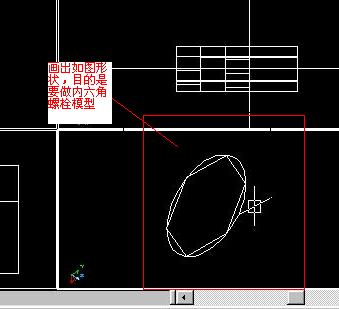
第三步,建立ucs重新建立世界坐标体系,捕捉三点来确定各自的ucs如图

第四步,初步大致建立基本模型.可以在主视图建立两个不同的圆,在用ext拉升,在用差集运算.如图:
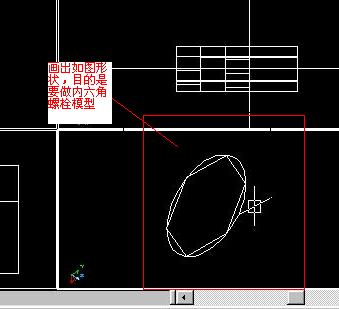
第五步:关键一步,在此的我思路是.先画出卡爪的基本投影,在把他进行面域,在进行拉升高度分别是10,20,30曾t形状.如图:

第六步:画出螺栓的初步形状.如图
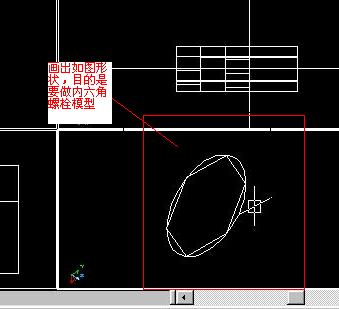
第七步:利用ext拉升圆,在拉升内六边形.注意拉升六边行时方向与拉升圆的方向是相反的.
之后在利用差集运算


第八步:将所得内螺栓模型分别复制到卡爪上,在利用三个视图调到与卡爪的中心对称.效果如图红色的是螺栓,最后是差集

第九步:阵列

第10步.模型就完成了

来一张利用矢量处理的图片

说明:补充资料仅用于学习参考,请勿用于其它任何用途。
参考词条