1) dropping speed


点滴速度
1.
The liquid dropping speed can be set by the keyboard.


利用单片机设计一个智能化的液体点滴速度监测与控制系统。
2.
A kind of dropping speed automatism control system is introduced based on the fuzzy control technical,it can carry out the real time modulation and display of dropping speed,making the modulation of intravenous drop speed to become accurate and convenience,and the transfusion treatment to become more convenient and safe.
介绍一种基于模糊控制技术的点滴速度自动测控系统,它可以实现点滴速度的实时调节和显示,使调整点滴速度变得准确和方便,输液治疗更加方便和安全。
4) titration rate


滴定速度
1.
The influences of concentration of potassium permanganate standard solution,acidity of reaction solution,heating time,reaction temperature,and titration rate,on the determination of permanganate index were studied.
分别就高锰酸钾标准溶液的浓度、反应体系的酸度、加热时间、反应温度、滴定速度对测定结果的影响进行了分析,总结了在测定过程中的几点注意事项,对高锰酸盐指数的准确测定具有重要作用。
5) gob speed


滴料速度
6) drop-spectrophotometry


点滴光度法
补充资料:AutoCAD渲染的点滴经验
最近做了一些简单的三维图用CAD渲染后先后在论坛发表了。
很受朋友们的赞赏,希望写个教程,供大家练习。说实在的我写不好这个教程,只能谈点渲染过程中的经验。
我认为“渲染”它就象是个“万花筒”那么多的参数动一动就会变脸,有时会搞得一团糟,又有时会出现意想不到的很好的效果。只要有耐心一点一点调,在操作每个参数中得到经验。
现在我举一个“十字三维螺丝刀”的渲染过程为例,供大家参考。
1、用CAD画好三维图形(画的过程就省了吧)
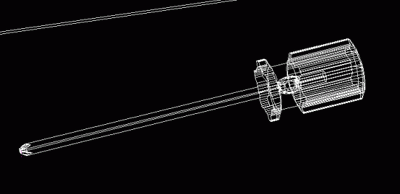
2、视图菜单—渲染—材质—新建—(取名)柄,调整颜色。透明度为0.58
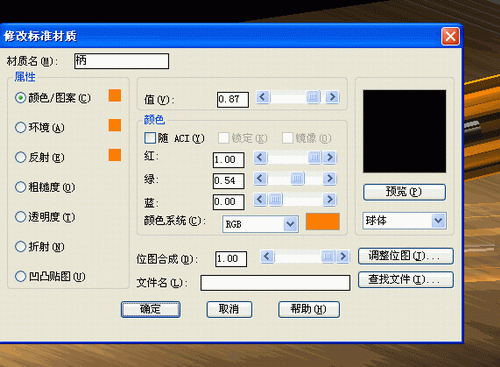
3、确定后按“附着”,在图形中指定要附着的图形——柄。确定。

4、重新“新建”—(取名)金属。在“查找文件”里找到要选的图案。我这图是用PS做的一张黑白渐变图。

用PS做的一张黑白渐变图
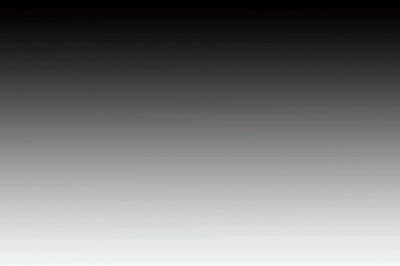
5、在“调整图位”的“移位”和“比例”等参数是这样的:(如图)。确定后不要忘了“附着”。

6、重新“新建”—(取名)底,在“查找文件”里找到要选的图案。我用个木质图。
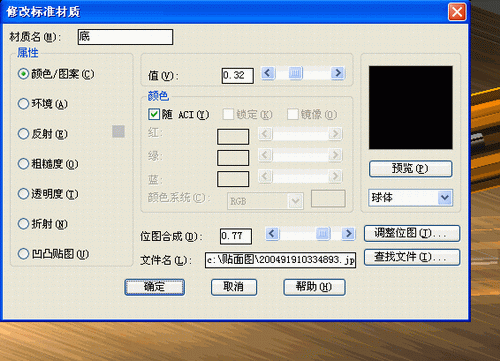
“调整图位”的“移位”和“比例”等参数是这样的如图:

说明:补充资料仅用于学习参考,请勿用于其它任何用途。
参考词条